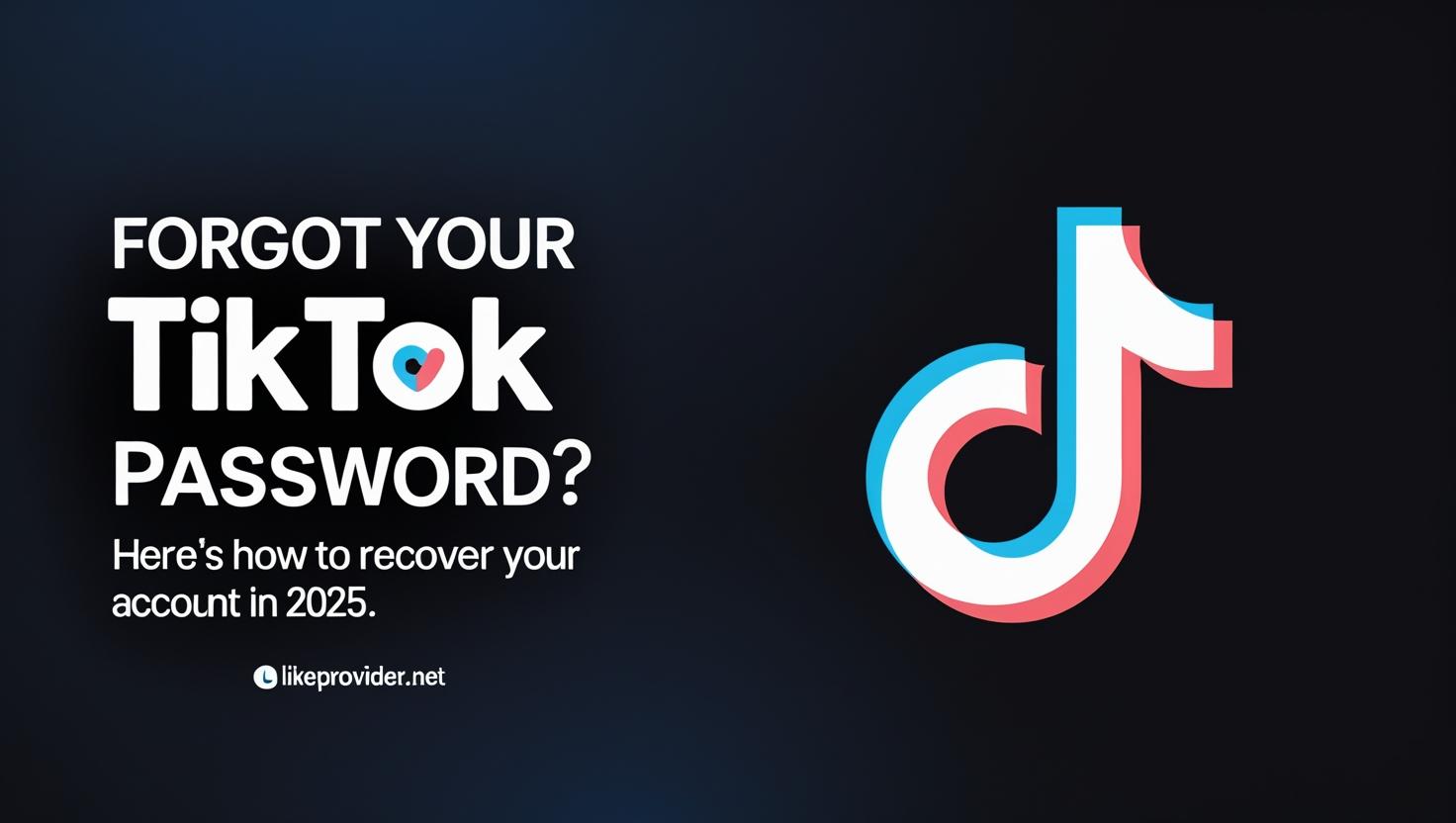
Forgot Your TikTok Password? Here’s How to Recover Your Account in 2025
Have you forgotten your TikTok password and can’t access your account? Don’t worry! Every day, thousands of users lose access to their accounts, but TikTok offers several simple and effective ways to recover your profile. Follow this up-to-date 2025 guide:
1. Reset Your Password via Email or Phone
- Go to the TikTok login page and click on “Forgot password?”
- Choose whether you want to receive a reset code via email or phone number linked to your account.
- Enter the code sent to your email or phone.
- Set a new, strong password and log in.
2. Can’t Access Your Email or Phone?
If you’ve lost access to the email or phone linked to your TikTok:
- Tap “Need help?” or “Can’t access this?” during the password reset process.
- TikTok will ask for additional information to verify your identity, such as previous passwords, profile details, or a verification selfie.
3. Contact TikTok Support
If you still can’t recover your account:
- Go to the TikTok Account Recovery page.
- Fill out the form with as much detail as possible: username, profile details, and when you lost access.
4. Prevent Future Password Issues
- Always use a secure email and phone for your TikTok account.
- Enable Two-Factor Authentication (2FA) for added security.
- Update your recovery info regularly.
5. What If You Notice Unusual Activity?
If you suspect someone else tried to access your account, change your password immediately and check connected devices in your account settings.
Quick Tip:
Avoid using the same password for multiple platforms. Use a password manager to keep your credentials safe.
- Locked out due to hacking? Check our TikTok Hacked Account Recovery Guide.
- Sign up for Likeprovider.net to discover the best social media tools and growth tips.
Written by the Likeprovider.net team to help you stay ahead in digital marketing.