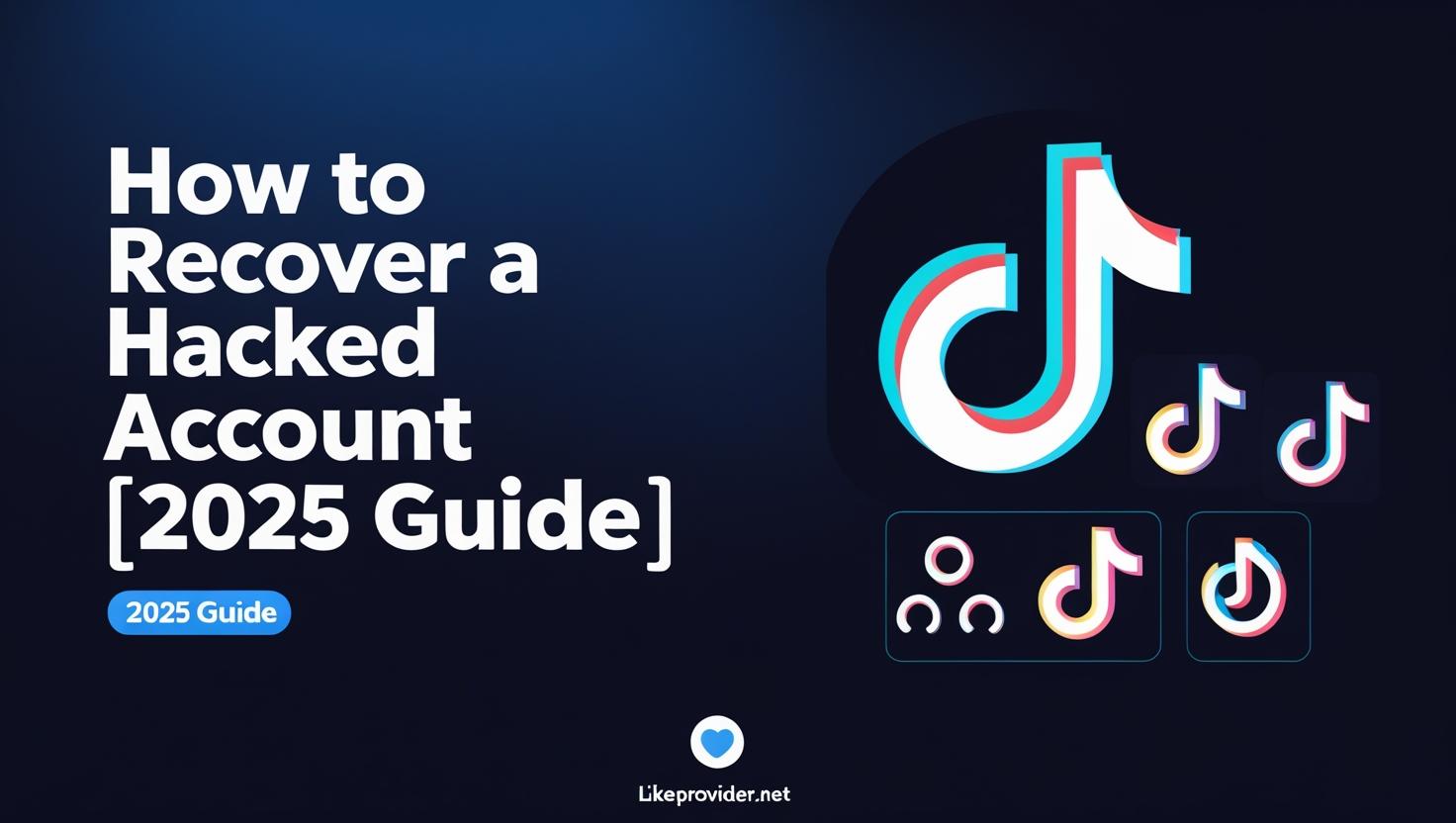
TikTok Account Hacked! How to Recover Your Account in 2025
Has your TikTok account been hacked or compromised? Don’t panic! In 2025, TikTok continues to be a prime target for hackers, but there are clear steps you can take to regain access and protect your personal information. Here’s your up-to-date recovery guide:
1. Try to Log In and Reset Your Password
If you still have access to your email or phone linked to the account, go to the TikTok login page and select “Forgot password?”
- Enter your email or phone number.
- Follow the instructions in the email or SMS TikTok sends.
- Set a new, strong password.
2. Check Your Email for Security Alerts
TikTok will send an alert if your account information (email/phone/password) was changed.
- Look for emails from TikTok about suspicious activity or changes you didn’t authorize.
- If you received such an email, use the link inside to revert changes immediately.
3. Report the Hack to TikTok Support
If you can’t log in or recover your account using the standard methods:
- Open the TikTok Account Recovery page.
- Choose “Account Hacked” and fill out the form.
- Provide as much detail as possible (username, linked email/phone, when you lost access).
4. Contact TikTok via In-App or Social Media
If your email and phone are also compromised:
- Ask a friend to report your account as hacked via the TikTok app.
- Reach out to TikTok’s official support channels on Twitter/X or Instagram.
5. Secure Your Linked Accounts
Change passwords on any email or social media accounts linked to your TikTok, in case the hacker gained wider access.
6. What If You Get Your Account Back?
- Enable Two-Factor Authentication (2FA) in TikTok’s security settings.
- Use a unique password for TikTok.
- Review your recent activity and connected devices.
- Remove any suspicious apps with access to your TikTok account.
7. If You Can’t Recover Your Account
If all else fails, continue to contact TikTok Support with proof of identity. Persistence is key—reapply after 48–72 hours if you receive no response.
Register on Likeprovider.net to access our exclusive digital marketing tools and guides.
Written by the Likeprovider.net team to help you stay ahead in digital marketing.